

Swiss Innovation
myStrom WiFi Button Max
The revolutionary button is a smart home app and status display all in one. With economical e-paper display and temperature and humidity sensors.
Incl. VAT, plus shipping costs
Shipping time 3-5 days.*
-
Smart Home App
-
-
Display current measurement data
-
-
Display environmental data
-
The ultimate Smart Home button
With Button Max you can use an optimized version of your myStrom app, with family-friendly navigation using the four corner buttons.

Versatile and personal
Button Max synchronizes devices and scenes, certain functions and the language settings of the myStrom App*. With display modes, you determine what Button Max will display. Examples shown: “Custom” (free selection of devices, rooms, scenes and functions), “Single Item” (device, scene or function), “Values”, and the “Sensor Data” view. Tutorials here.
* Button Max supports English, German, French and Italian
Control without compromise
Button Max allows an amazing number of interactions such as …turning switches on and off.

…switching lights on/off, dimming, tinting and colouring – including dingz and modulo.

…triggering scenes.

…controlling SONOS and IKEA SYMFONISK speakers.*

…controlling blinds.**

…controlling lights, blinds and switches from Philips Hue, IKEA TRÅDFRI and Shelly (requires myStrom Home).

Informative
Button Max displays the total power consumption of all devices and the total power generation of mini solar power systems as totals, as well as the temperature and humidity that it measures.
Actions for temperature and humidity values require a myStrom subscription.

Anti-burglary protection
With Button Max you can activate myStrom Home Guard at the touch of a button, including a sixty-second countdown.

Make Max yours
Integrate Button Max into your proprietary Smart Home solution with the Button Max Tool for Mac and PC.
*After linking via the myStrom app. **Electrical blinds with dingz or shelly actuators.
Which WiFi Button is right for me?
| WiFi Button | WiFi Button Plus | WiFi Button Max | |
| Buttons | 1 | 4 | 4 |
| Functions | 3 | 12 | unlimited |
| Control devices & scenes | few | some | all |
| Detailed device control | |||
| Graphical user interface | |||
| Visualize data | |||
| Programmable / REST API | Button Max Tool |
Takes only a few minutes to install
-
1. Install
Place it wherever you want -
-
2. Open the myStrom App
Set up a free myStrom account -
-
3. Connect
Follow the steps in the myStrom app. -
Technical details & conditions
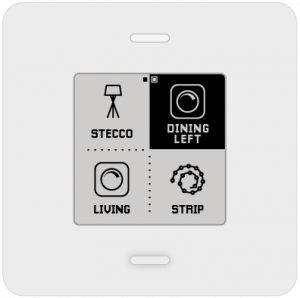
myStrom WiFi Button Max
Wireless/WiFi Standard
IEEE 802.11n / 2.4 GHz (1)Size
53 x 53 x 13 mm, display 28 x 28 mmWeight
53 gLED
Dot (white, green, red)Operation
Operate using the four corner buttons with support for short, double, and long pressure.E-paper display
200 x 200 px e-paper display. The display can be rotated 180 degrees for operation on the charging cable (setting in the myStrom app).Batteries
Integrated battery pack (rechargeable via USB-C)*Battery life
70 daysWall-mount
Yes / magneticOperational environment
0 – 40 °C • 0 – 85% humidity (non condensing) (2)Storage at
10 – 60 °C • 5 – 90% humidity (non condensing)Security & EMI
CEWarranty
2 years (hardware)Package contents
WiFi Button Max • manual • charging cable (USB)Conditions/compatibility
– WiFi router/gateway (constant WiFi and Internet connection, WPA2-Enterprise/Raduis not supported)
– myStrom Account
– myStrom App(1) Data throughput and installation range can vary. Network conditions and climatic factors, incl. data volume/traffic, construction/structure as well as used materials can influence the data throughput as well as the installation range.
(2) Only suitable for indoor use – keep devices away from humidity.*According to the Battery Act, we as a dealer are obliged to inform customers about the following: you are legally obliged to return batteries, including rechargeable batteries. You can return them to our sales office, a municipal collection point or to local retailers after use. Pollutant-containing batteries are marked with a corresponding symbol consisting of a crossed-out wheelie bin as well as the chemical symbol (Cd, Hg or Pb) of the heavy metal that determines its classification as a pollutant.
myStrom WiFi Buttons
The clever little buttons.
-
myStrom WiFi Button Max
The revolutionary button is a fully-fledged Smart Home app and a status display in one. Economical e-paper display. Sensors for temperature and humidity. Designed in Switzerland.
 Learn more >
Learn more >Incl. VAT, plus shipping costs
Shipping time 3-5 days.* -
myStrom WiFi Button Plus
The smart little button that controls devices even without an app. 4 buttons, up to 3 functions per button. Designed in Switzerland.
 Learn more >
Learn more >Incl. VAT, plus shipping costs
Shipping time 3-5 days.*
Product also available here -
myStrom WiFi Button
The Smart Button that controls myStrom without having to use an App. Up to 3 functions per button. Designed in Switzerland.
 Learn more >
Learn more >Incl. VAT, plus shipping costs
Shipping time 3-5 days.*
Product also available here
-
*
Shipping time: 3-5 days for standard shipping in Switzerland, information about delivery times for express delivery, delivery to other countries and the calculation of delivery times can be found here on the payment and shipping conditions page. The statutory liability for defects and a 14-day cancellation policy shall apply to all goods.
Corporate customers – Make Max yours
Order without login or checkout? Direct connection to your logistics? Being where it counts? Button Max is the perfect enabler for your services.
 amazon.nl
amazon.nl










